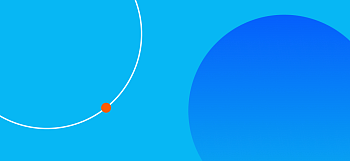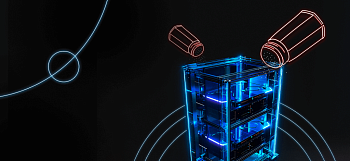- Проанализируем текущее состояние вашей ИТ-инфраструктуры
- Предложим пути развития ИТ-инфраструктуры
- Спланируем миграцию и поможем реализовать ее с минимальными простоями
- Полный стек решений и услуг, необходимых для ИТ-инфраструктуры даже самого требовательного бизнеса
- Индивидуальная команда на каждом проекте 24/7
- Более 400 специалистов помогут реализовать проекты любого уровня сложности
Облачные сервисы и услуги


Облачные сервисы


Частные инсталляции


Управляемые сервисы


Защита ИТ-инфраструктуры


Услуги дата-центров КРОК
Почему КРОК Облачные сервисы









16:00
16:00
18:00

.svg)